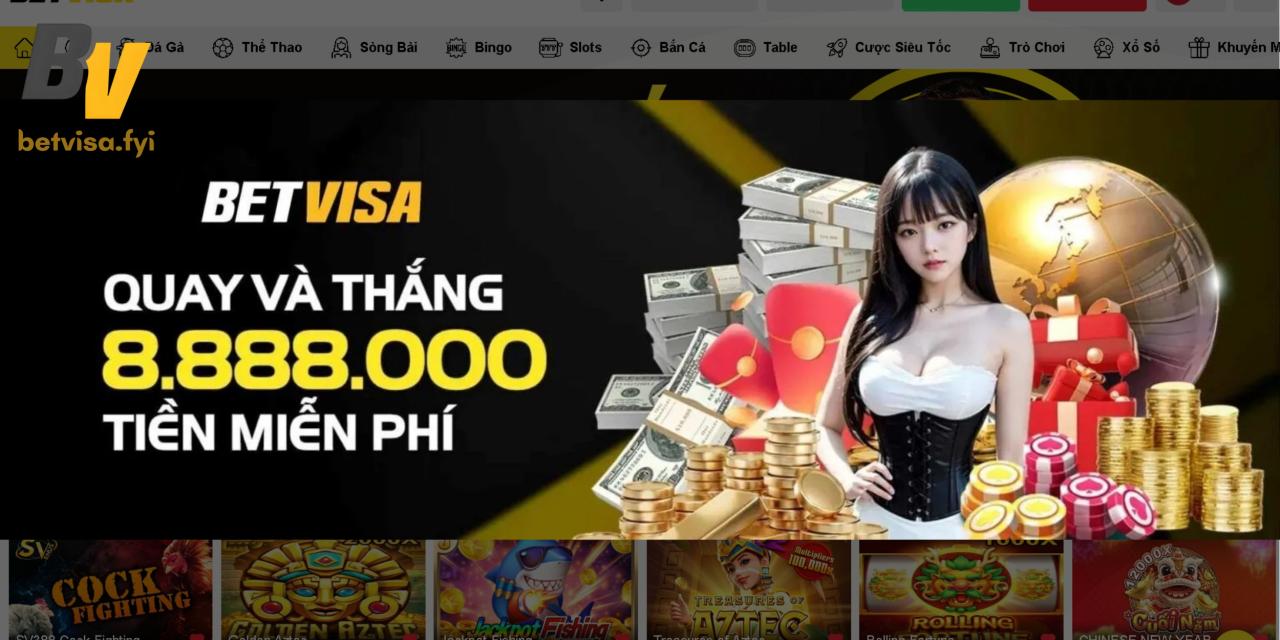For Android Users (APK Installation)
Step 1: Enable Unknown Sources
Navigate to your phone's Settings > Security. Enable the "Install unknown apps" option for your browser. This is a required step to install apps from outside the Play Store.
Step 2: Locate the APK File
Open your File Manager and go to the Downloads folder. You will find the jili7.apk file you downloaded.
Step 3: Install the App
Tap the jili7.apk file. Confirm the permissions and tap Install. After installation, you can open and play immediately.